Okay, let’s be real for a second. You’re probably drowning in a sea of AI image generators right now, right? Every other week there’s a new one popping up, each claiming to be the absolute best. It’s enough to make your head spin. So, when HiDream-I1 showed up on the scene, I was skeptical, to say the least. Another one? Really? But then I started playing around with it, and weirdly enough, I got… intrigued. Could this actually be the best image generator out there? Or is it just another flash in the pan? Let’s dive in and see what’s what, shall we?
What Exactly IS HiDream-I1 Anyway?
So, before we get too deep into the “best” debate, let’s just quickly cover what HiDream-I1 actually is. In simple terms, it’s an AI-powered image generator. You type in a description – a prompt, if you want to sound fancy – and it spits out an image based on that. Pretty standard stuff in the world of AI art these days. But HiDream-I1 is trying to set itself apart. It’s not just about creating any old image; it’s about creating high-quality, detailed, and, dare I say, even artistic images. They seem to be really pushing the boundaries of realism and creative control, which is definitely something to pay attention to. It’s aimed at both casual users who just want to make cool pictures and more serious creators who need a powerful tool for their work. Think of it as trying to bridge that gap between super easy to use and seriously professional results.
Key Features That Make HiDream-I1 Tick
Alright, so what makes HiDream-I1 different from the million other image generators out there? Let’s break down some of the features that are getting people talking. First off, the image quality is genuinely impressive. We’re not talking about those blurry, kinda-sorta-look-like-something images you sometimes get from other generators. HiDream-I1 seems to produce images that are crisp, detailed, and often surprisingly realistic. And it’s not just about realism; it handles different art styles pretty well too. Want something photorealistic? You got it. Want something that looks like a watercolor painting? Yep, it can do that too. This versatility is a big plus.
Then there’s the user interface. And honestly, this is where some image generators really drop the ball. They can be clunky, confusing, and just plain frustrating to use. HiDream-I1 seems to have put some thought into making it user-friendly. It’s clean, intuitive, and you don’t need a PhD in computer science to figure out how to use it. This is a big win for anyone who just wants to jump in and start creating without spending hours trying to understand the controls. This ease of use is crucial if it wants to be considered a genuinely accessible best image generator option.
Creative control is another big one. It’s not enough for an image generator to just produce pretty pictures; you need to be able to guide it, to shape the output to match your vision. HiDream-I1 offers a decent amount of control over things like composition, style, and even specific details within the image. It’s not infinitely customizable, no AI tool really is yet, but it gives you enough levers to pull to get closer to what you have in mind. And that’s what really matters when you’re trying to bring a specific idea to life.
Speed is also worth mentioning. Nobody wants to wait around for ages for an image to generate. HiDream-I1 is reasonably quick, especially compared to some of the older or less optimized generators out there. While it’s not instant, it’s fast enough that you can iterate and experiment without losing your patience. In today’s fast-paced world, nobody has time to twiddle their thumbs waiting for a picture.
Finally, let’s talk about some of the specific features. Things like inpainting and outpainting are becoming pretty standard in high-end image generators, and HiDream-I1 includes these. Inpainting lets you edit parts of an existing image, like removing an object or changing a detail. Outpainting lets you expand an image beyond its original borders, which is pretty cool for creating larger scenes or changing the aspect ratio. These kinds of features really boost the creative possibilities.
HiDream-I1 vs. The Big Dogs: How Does It Compare?
Okay, so HiDream-I1 sounds good on paper. But how does it actually stack up against the giants in the image generation world? You know, the Midjourneys, DALL-E 3s, and Stable Diffusions of the game. Let’s do a quick and dirty comparison.
Compared to Midjourney, HiDream-I1 feels a bit more… approachable. Midjourney, while incredibly powerful, can sometimes feel a little bit cryptic, especially for beginners. It’s all done through Discord, which isn’t always the most intuitive interface for image generation. HiDream-I1 has a more straightforward web-based interface, which is easier to get to grips with. In terms of image style, Midjourney often has a very distinctive, almost painterly aesthetic, which is great if you like that look, but maybe less versatile if you’re going for something else. HiDream-I1 seems to be aiming for a broader range of styles.
Then there’s DALL-E 3. DALL-E 3, integrated into ChatGPT, is known for its strong natural language understanding and its ability to follow complex prompts pretty accurately. HiDream-I1 is also decent at prompt understanding, but DALL-E 3 probably still has a slight edge in really nailing down intricate descriptions. However, some users find DALL-E 3’s output to be a little… sanitized, sometimes lacking a certain artistic flair. HiDream-I1, in some cases, seems to produce images that are a bit more visually interesting, a bit less… corporate-looking, if that makes sense?
And then there’s Stable Diffusion. Stable Diffusion is the open-source powerhouse of image generation. It’s incredibly customizable and versatile, but that also means it has a steeper learning curve. You can really tweak and fine-tune Stable Diffusion to do almost anything, but it takes time and technical know-how. HiDream-I1 is more of an out-of-the-box solution. It’s easier to use right away, but you might not have quite the same level of granular control as you do with Stable Diffusion. It’s a trade-off between accessibility and ultimate power. For most people just looking for a best image generator that’s easy to use and produces great results, HiDream-I1 might be a better fit than diving into the deep end of Stable Diffusion.
The Good, The Not-So-Good: Pros and Cons of HiDream-I1
Let’s get down to brass tacks. What are the actual pros and cons of HiDream-I1? What’s great about it, and where does it fall short?
On the plus side, the image quality is genuinely a standout feature. It consistently produces high-resolution, detailed images that look fantastic. The ease of use is another major pro. It’s just a really straightforward tool to pick up and start using, even if you’ve never touched an AI image generator before. The speed is decent, it’s reasonably quick to generate images, which keeps the creative flow going. And the range of styles and creative control, while not unlimited, is definitely solid and allows for a good amount of experimentation. For many users, especially those new to AI image generation, these advantages make HiDream-I1 a very attractive option, maybe even the best image generator for their needs.
However, it’s not all sunshine and rainbows. One potential downside is that it might not have the absolute cutting-edge features or the sheer raw power of some of the more advanced tools like Stable Diffusion. If you need hyper-specific control or you’re doing really niche, technical image generation, you might find HiDream-I1 a little bit limiting. Also, while the pricing is competitive, it’s not free. There are free image generators out there, though often the quality and features are much more limited. Whether the cost of HiDream-I1 is a con depends on your budget and how seriously you plan to use image generation. And honestly, sometimes the results can still be a little… unpredictable. AI is AI, after all. You can get some amazing images, but you can also get some weird, wonky ones. It’s still a bit of a lottery sometimes, even with the best image generator.
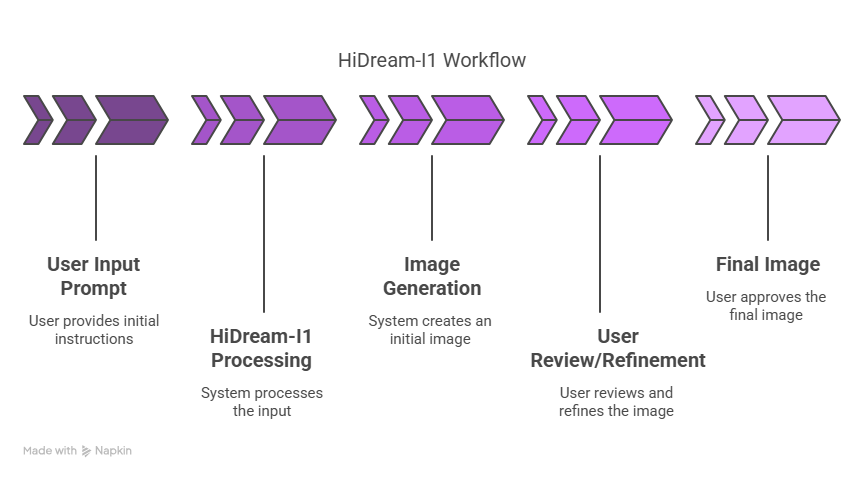
Who Is HiDream-I1 Actually For? Is It For You?
So, who is HiDream-I1 really aimed at? Who’s going to get the most out of it? I’d say it’s a great fit for a pretty broad range of people. If you’re a casual user who just wants to create cool images for social media, for fun, or for personal projects, HiDream-I1 is incredibly accessible and easy to use. You don’t need to be a tech whiz or an artist to get great results.
It’s also a solid option for creative professionals. Marketers can use it to quickly generate visuals for campaigns. Bloggers and content creators can use it to create eye-catching images for their articles and social posts. Even artists and designers might find it useful as a tool for brainstorming, concept development, or even generating elements for their artwork. It’s not going to replace professional artists, let’s be clear, but it can be a valuable tool in their toolkit.
If you’re a hardcore AI image generation enthusiast who needs maximum control and customization, you might still lean towards something like Stable Diffusion. But for the vast majority of users, especially those looking for a balance of power, ease of use, and image quality, HiDream-I1 hits a sweet spot. It’s kind of like the “Goldilocks” of image generators – not too complicated, not too basic, just right for a lot of people. And that’s a big part of what makes a best image generator contender.
Pricing and Getting Your Hands on HiDream-I1
Let’s talk money. HiDream-I1 isn’t free, but it operates on a subscription model. They offer different plans, usually based on the number of images you can generate per month. The pricing is generally competitive with other similar high-quality image generators. You can usually find details of their pricing plans on their website, and they often have free trials or limited free tiers so you can test it out before committing to a paid subscription. It’s always worth checking their site for the most up-to-date pricing info. Compared to some of the really expensive professional tools out there, HiDream-I1 is pretty reasonably priced, especially considering the quality of the images it produces. Whether it’s “worth it” depends on how much you’re going to use it, of course, but for many users, the value proposition is definitely there.
Seeing is Believing: Real-World Examples of HiDream-I1 in Action
Words are one thing, but seeing is believing, right? Let’s think about some real-world examples of how HiDream-I1 could actually be used. Imagine a small business owner who needs images for their social media marketing. Instead of spending hours searching for stock photos or hiring a photographer, they could use HiDream-I1 to quickly generate custom images that perfectly match their brand and message. A blogger writing about travel could create stunning visuals of exotic locations to make their posts more engaging. An artist could use it to experiment with different styles and compositions, pushing their creative boundaries. A teacher could use it to create visual aids for their lessons, making learning more fun and engaging for students. The possibilities are pretty much endless. And the fact that it’s so easy to use means that people from all sorts of backgrounds and professions can incorporate it into their workflows. This broad applicability is a key factor in considering if it’s truly the best image generator for a wide audience.
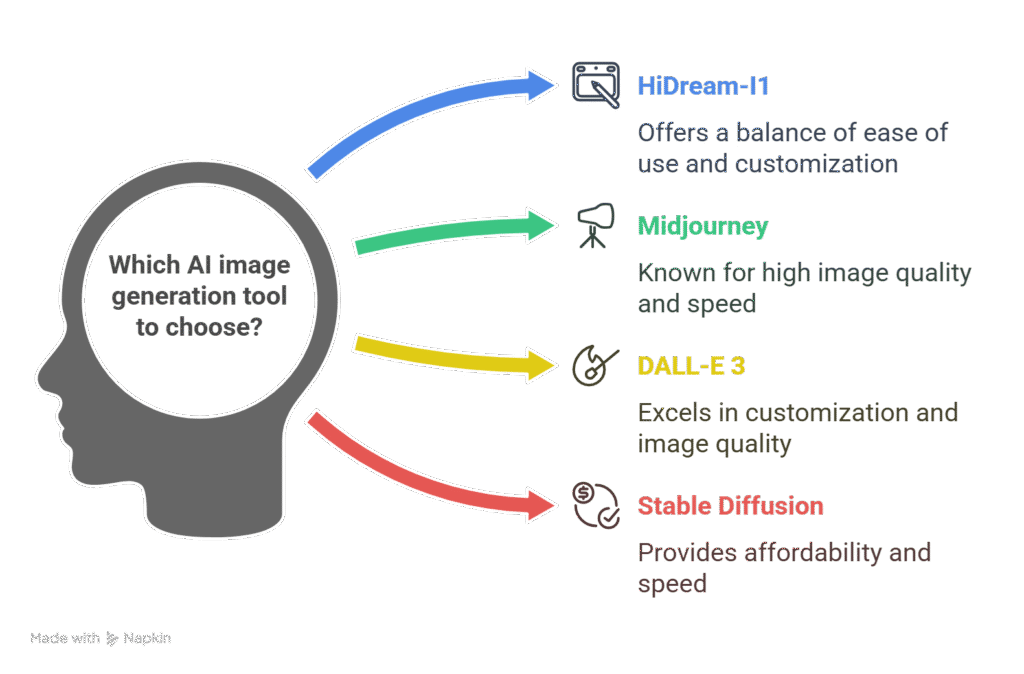
So, Is HiDream-I1 Actually the Best Image Generator? The Verdict (Kind Of)
Okay, the million-dollar question: is HiDream-I1 the best image generator? Honestly? It’s complicated. “Best” is always going to be subjective, right? What’s best for one person might be totally different for another. But… HiDream-I1 is really good. Like, surprisingly good. It nails the sweet spot of image quality, ease of use, and creative control in a way that few other generators do. It’s not the absolute most powerful or customizable tool out there, but for a huge chunk of users, especially those who are relatively new to AI image generation or who just want a tool that’s easy to use and produces consistently great results, HiDream-I1 is a top contender. It’s certainly in the conversation for best image generator right now.
It’s like asking “what’s the best car?” A race car is “best” for a racetrack, a minivan is “best” for a family road trip, and a truck is “best” for hauling stuff. HiDream-I1 is kind of like a really good all-around sedan. It’s not going to win any races against specialized tools in super-niche categories, but it’s going to be a fantastic choice for a huge range of everyday users and creative tasks. And honestly, for most people asking “what’s the best image generator?”, that’s exactly what they’re looking for. A reliable, high-quality, easy-to-use tool that gets the job done without a ton of fuss. And in that sense, yeah, HiDream-I1 is definitely up there.
Quick Takeaways:
- HiDream-I1 delivers consistently high-quality and detailed images.
- It boasts a user-friendly interface, making it accessible to beginners.
- Offers a good balance of creative control for shaping image outputs.
- Generates images relatively quickly, maintaining a smooth workflow.
- Competitively priced subscription model with potential free trial options.
- Versatile for various users, from casual creators to marketing professionals.
- While not the most customizable, it’s a strong all-around image generation tool.
Conclusion: More Than Just Hype?
So, after all this digging, what’s the final word on HiDream-I1? Is it just another hyped-up AI tool that will fade away in a few months? I don’t think so. Honestly, I’m genuinely impressed. It’s not perfect, no AI tool is, but it’s seriously good. It manages to be both powerful and approachable, which is a rare combination. For anyone looking for a best image generator that’s easy to use, produces fantastic images, and doesn’t require a PhD to operate, HiDream-I1 is absolutely worth checking out. It’s not just hype; it’s a genuinely impressive tool that’s pushing the boundaries of what’s possible with AI image generation. Whether it’s the absolute best is debatable, but it’s definitely in the top tier, and for a lot of people, it might just be the perfect fit. Give it a try, you might just be surprised.
FAQs About HiDream-I1
Q: Is HiDream-I1 really easy to use for someone who’s never used an AI image generator before?
A: Yep, it’s designed to be super user-friendly. The interface is clean and straightforward, so you can jump right in and start creating without needing any prior experience. It’s probably one of the easiest best image generator options out there for beginners.
Q: Can I use HiDream-I1 for commercial purposes, like for my business marketing?
A: Generally, yes, but always double-check their terms of service to be absolutely sure about the commercial usage rights for the images you generate. Most subscription plans allow for commercial use, but it’s good to confirm.
Q: How does HiDream-I1 handle complex prompts with lots of details?
A: It’s pretty good at understanding detailed prompts. You can get more specific to guide the image generation process. Experiment with different phrasing and levels of detail to see what works best for you. It’s constantly improving in prompt understanding, like many best image generator tools.
Q: Are the images generated by HiDream-I1 actually high resolution and good quality for printing?
A: Yes, HiDream-I1 produces high-resolution images that are typically good enough for both digital use and printing, depending on the size you need. The quality is definitely a strong point.
Q: What kind of community or support is there for HiDream-I1 users if I get stuck?
A: They usually have documentation and support resources on their website. Check their site for FAQs, tutorials, and contact information for customer support. The community aspect might be less prominent compared to open-source tools, but their direct support should be helpful.